The Asmodus Minikin 3 is a powerful box mod equipped with the advanced GX-200-UTC chipset‚ offering 200W output‚ customizable settings‚ and enhanced safety features. Designed for both experienced vapers and newcomers‚ it delivers superior performance while maintaining user-friendly functionality.

Key Features of the Asmodus Minikin 3
The Minikin 3 boasts a 200W max output‚ dual 18650 battery support‚ and Type-C USB charging. It features advanced temperature control‚ bypass mode‚ and customizable settings for optimal performance.
- Supports SS‚ Ni‚ and Ti wire types for precise temperature control.
- Incorporates a user-friendly interface with intuitive navigation.
- Designed for durability with a sturdy‚ compact build.
Advanced GX-200-UTC Chipset
The GX-200-UTC chipset in the Minikin 3 is a cutting-edge solution that ensures high performance and efficiency. It supports temperature control for SS‚ Ni‚ and Ti wires‚ allowing precise adjustments.
- Enables quick firing with minimal delay for a seamless experience.
- Features advanced safety protocols to protect against overcharging and short circuits.
- Offers customizable settings‚ including wattage curves and memory modes.
This chipset is a significant upgrade‚ providing users with enhanced control and reliability in their vaping experience.
Design and Packaging Differences Between Minikin 3 and 3S
The Minikin 3 and 3S differ in their packaging and design. The Minikin 3 comes in standard cardboard packaging with a viewing window‚ while the 3S features a premium pull-out tray with cushioned lining‚ offering a more luxurious unboxing experience.
- The 3S includes a fingerprint lock/unlock feature for added security‚ which is absent in the 3.
- The 3S has a slightly refined aesthetic‚ making it visually distinct from the 3.
Both models share similar internal specifications but cater to different preferences in terms of design and functionality.
Battery and Charging Specifications
The Asmodus Minikin 3 is powered by dual 18650 batteries‚ providing a maximum output of 200W. It supports remote charging via USB-C‚ ensuring convenient power-ups. For optimal performance‚ use high-drain batteries and avoid overcharging. The device includes battery protection mechanisms to prevent over-discharge and short circuits. Always follow the manual’s guidelines for proper battery care and charging to maintain safety and longevity.
- Battery Type: Dual 18650
- Maximum Output: 200W
- Charging: USB-C with remote charging capabilities
Refer to the manual for detailed charging instructions and safety precautions.

Operational Modes
The Asmodus Minikin 3 offers multiple operational modes‚ including Wattage Mode‚ Temperature Control‚ and Bypass Mode‚ catering to diverse vaping preferences and ensuring a tailored experience for users.
Wattage Mode
Wattage Mode on the Asmodus Minikin 3 allows users to adjust power output between 1W and 200W‚ providing precise control over vapor production. This mode is ideal for vapers who prefer consistent power delivery and simple operation. The GX-200-UTC chipset ensures quick ramp-up time and stable performance across the entire wattage range. To access Wattage Mode‚ navigate through the menu by swiping the touchscreen or using the adjustment buttons. Once selected‚ users can set their preferred wattage using the intuitive interface. This mode is perfect for those who want a straightforward vaping experience without the complexity of temperature control settings.
Temperature Control Settings
The Asmodus Minikin 3 offers advanced temperature control settings‚ supporting various wire types such as nickel‚ titanium‚ and stainless steel. This mode allows users to set a precise temperature between 200°F and 600°F‚ ensuring a consistent vaping experience. The GX-200-UTC chipset provides accurate temperature regulation‚ preventing overheating and optimizing flavor production. To access temperature control‚ navigate through the menu and select the desired wire type. Users can also adjust the TCR (Temperature Coefficient of Resistance) for further customization. This feature is particularly useful for experienced vapers who prefer fine-tuned control over their vaping setup. The Minikin 3’s intuitive interface makes it easy to customize settings for a personalized experience.
Bypass Mode

Bypass Mode on the Asmodus Minikin 3 allows the device to function without the chipset’s regulatory control‚ providing a direct power output from the battery to the coil. This mode is ideal for experienced users seeking a more straightforward‚ unregulated vaping experience. To activate Bypass Mode‚ users can navigate through the device’s menu system‚ typically by pressing a combination of buttons as outlined in the manual. Once enabled‚ the device will bypass all temperature control and wattage settings‚ delivering raw battery power to the atomizer. This mode offers a faster ramp-up time and a harder hit‚ appealing to those who prefer a more traditional vaping style. However‚ users must exercise caution‚ as Bypass Mode disables protective features like overheat and short-circuit protection‚ requiring careful monitoring of battery levels and coil resistance. Always follow the manual’s guidelines for safe usage in Bypass Mode to avoid potential risks.

Safety Features

The Asmodus Minikin 3 incorporates multiple safety features‚ including overheat protection‚ short-circuit prevention‚ and battery monitoring‚ ensuring a secure vaping experience. Firmware updates enhance safety and performance.
Protection Mechanisms
The Asmodus Minikin 3 features robust protection mechanisms‚ including short-circuit and overcharge protection‚ ensuring user safety. Overheat prevention and automatic cutoff during low battery further enhance reliability. These safeguards minimize risks‚ providing a secure vaping experience. Additionally‚ the device is designed with safety in mind to protect against accidental activation and improper battery installation. Regular firmware updates also improve these mechanisms‚ maintaining peak performance and safety standards. These features make the Minikin 3 a reliable choice for vapers seeking a durable and secure device. By integrating advanced safety protocols‚ Asmodus ensures a worry-free experience for all users. The Minikin 3’s protection mechanisms are a testament to its commitment to quality and user well-being.
Safe Usage Guidelines
To ensure a safe vaping experience with the Asmodus Minikin 3‚ follow these guidelines: Always use high-quality‚ genuine batteries and avoid damaged or counterfeit cells. Keep the device away from water‚ extreme temperatures‚ and flammable materials. Do not leave the mod charging unattended or use a damaged USB cable. Avoid over-tightening atomizers to prevent damage to the 510 connection. Never modify the device or batteries‚ as this can compromise safety features. Store the mod in a protective case when not in use and keep it out of reach of children and pets. Regularly clean the device to prevent dust buildup and ensure optimal performance. By adhering to these guidelines‚ you can enjoy a secure and reliable vaping experience with the Minikin 3.
Maintenance Tips
Regular maintenance is essential to ensure the longevity and optimal performance of the Asmodus Minikin 3. Clean the device frequently using a dry cloth or cotton swab to remove dust and residue‚ paying special attention to the 510 connection and firing button. Avoid exposing the mod to water or excessive moisture‚ as this can damage the internal electronics. Store the device in a cool‚ dry place when not in use. Inspect the battery contacts regularly and ensure they are free of debris. Use a soft brush to clean the contacts if necessary. Avoid overcharging the batteries‚ as this can reduce their lifespan. Always use the provided USB cable for charging to prevent damage from incompatible chargers. By following these maintenance tips‚ you can keep your Minikin 3 in excellent condition and ensure consistent performance.
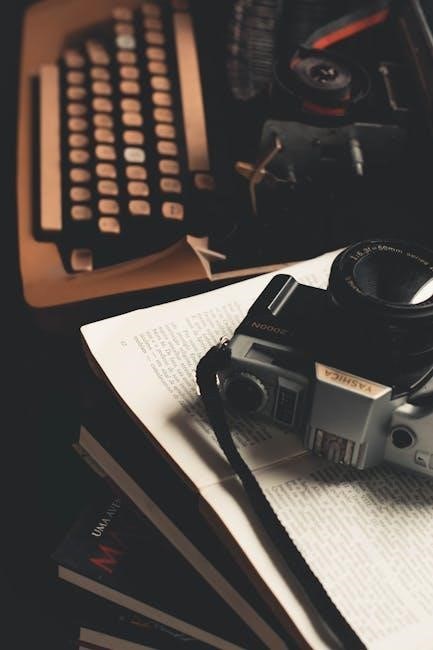
Customization and Firmware Updates
The Asmodus Minikin 3 offers extensive customization options‚ including adjustable wattage‚ temperature control‚ and TCR settings. Firmware updates are available via the Asmodus software‚ ensuring optimal performance and new features. Regular updates enhance device functionality and compatibility‚ keeping your mod up-to-date with the latest innovations.
Firmware Update Process
Updating the firmware on your Asmodus Minikin 3 is a straightforward process that ensures your device stays optimized with the latest features and improvements. Start by downloading the official Asmodus firmware update software from their website. Connect your Minikin 3 to your computer using the provided USB cable. Once connected‚ launch the update software and select your device model. The software will check for available updates and guide you through the download and installation process. It’s important to avoid interrupting the update to prevent any potential issues. After the update is complete‚ restart your device to apply the changes. Regular firmware updates are recommended to maintain performance and unlock new functionalities.
The Asmodus Minikin 3 stands out as a versatile and powerful vaping device‚ catering to both experienced vapers and newcomers. With its advanced GX-200-UTC chipset‚ the Minikin 3 offers 200W of power‚ customizable settings‚ and precise temperature control‚ ensuring a tailored vaping experience. Its robust design‚ user-friendly interface‚ and comprehensive safety features make it a reliable choice. Regular firmware updates and detailed documentation further enhance its functionality and user satisfaction. Whether you’re seeking high performance or ease of use‚ the Minikin 3 delivers‚ solidifying its place as a top-tier option in the vaping market.


