The NOCO Genius GEN2 is a versatile, compact on-board battery charger designed for 12V lead-acid batteries, ideal for marine, automotive, and deep-cycle applications, featuring advanced safety and fast-charging capabilities.
Overview of the NOCO Genius GEN2
The NOCO Genius GEN2 is a cutting-edge, water-resistant on-board battery charger designed for 12V lead-acid batteries, including Wet, Gel, MF, and AGM types. It supports battery sizes from 25 to 230Ah and is suitable for automotive, marine, and deep-cycle applications. Compact and efficient, it offers advanced charging modes, overcharge protection, and short-circuit prevention. Its intuitive design ensures safe and reliable charging, making it ideal for various vehicles and equipment. The GEN2 is built for durability and ease of use, providing consistent performance in diverse environments.
Key Features and Benefits
The NOCO Genius GEN2 offers advanced charging technology with fast charging capabilities, capable of charging batteries up to three times faster. It features multiple charging modes, including a recovery mode for deeply discharged batteries. The charger is water-resistant and built with durable materials for long-lasting performance. Safety features include overcharge protection, short-circuit prevention, and thermal monitoring. Its compact design allows for easy installation in tight spaces, making it ideal for marine, automotive, and recreational vehicles. The GEN2 also supports battery maintenance for all sizes, ensuring optimal battery health and longevity.

Safety Precautions
Always follow safety guidelines to avoid hazards. Ensure proper ventilation, keep flammable materials away, and avoid overcharging. Never connect the charger to a faulty electrical system.
General Safety Guidelines
Always follow safety guidelines to ensure safe operation. Ensure good ventilation to prevent hydrogen gas buildup. Keep flammable materials away from the charging area. Never charge a frozen battery or one with a cracked case. Avoid overcharging, as it can damage the battery and charger. Use the charger only on 12V lead-acid batteries, and ensure the voltage setting matches the battery type. Never touch electrical components with wet hands or while standing on a conductive surface. Physical damage to the charger or battery can cause serious hazards;
Personal Precautions
Wear protective eyewear and gloves when handling batteries or operating the charger. Ensure the charging area is dry and well-ventilated to avoid hydrogen gas exposure. Avoid overreaching or stretching while connecting cables, as this could lead to accidents. Never touch electrical components with wet hands or while standing on a conductive surface. Keep children and pets away from the charging process. Always ensure the charger is properly secured and mounted to prevent movement during operation. Verify compatibility with your battery type before charging to avoid potential risks.

Installation and Mounting
Mount the charger in a stable, dry location with good ventilation. Secure it firmly to avoid movement during operation. Ensure all connections are easily accessible for maintenance.
Mounting Considerations
Mount the charger in a stable, dry location with good ventilation to prevent overheating. Ensure the area is protected from moisture and extreme temperatures. Avoid direct sunlight exposure. Install the charger near the battery to minimize cable length, reducing voltage drop and ensuring efficient charging. Secure the charger firmly to prevent movement during vehicle operation. Keep it accessible for easy maintenance and troubleshooting. Follow the manufacturer’s guidelines for optimal placement and stability to ensure safe and reliable performance. Always prioritize ventilation and protection from environmental hazards.
Connecting the Charger
Connecting the charger properly is essential for safe and efficient operation. The NOCO Genius GEN2 supports Wet, Gel, MF, and AGM batteries; Start by attaching the positive terminal to the battery’s positive post, then the negative terminal to a stable ground or the negative post. Ensure all connections are secure to prevent short circuits. Before charging, verify the battery’s voltage and chemistry match the charger settings. Always turn off the charger before connecting or disconnecting batteries. Follow the manufacturer’s guidelines for a reliable and safe charging experience. Check for any damage to cables or terminals beforehand to avoid issues.

Maintenance and Operation
Regularly inspect cables and terminals for damage or corrosion. Ensure proper ventilation during charging to prevent overheating. Always refer to the manual for specific maintenance routines.
Before Charging
Before charging, ensure the battery is disconnected from the vehicle and all electrical loads are turned off. Verify the battery voltage matches the charger’s settings. Always inspect cables and terminals for damage or corrosion; Choose a well-ventilated area to prevent hydrogen gas buildup. Refer to the battery manufacturer’s guidelines for recommended charge rates and voltage levels. Never exceed the battery’s maximum charge voltage to avoid damage. Ensure the charger is set to the correct battery type (e.g., AGM, Flooded, or Gel).
- Check the battery’s state of charge before initiating the charging process.
- Avoid overcharging, as it can shorten battery lifespan.
- Keep flammable materials away from the charging area.
Adhere to these precautions to ensure safe and efficient charging. For detailed instructions, consult the user manual.
Daily Maintenance Tips
Regular maintenance ensures optimal performance and longevity of the NOCO Genius GEN2. Check terminals for corrosion and clean with a wire brush if necessary. Inspect cables for damage or wear, replacing them if needed. Monitor charge levels and adjust settings as required. Store the charger in a dry, cool place when not in use to prevent moisture exposure. Always follow the manufacturer’s guidelines for maintenance and troubleshooting. Refer to the user manual for detailed care instructions to keep your charger functioning at its best.
- Check terminals for corrosion regularly.
- Inspect cables for wear or damage.
- Store the charger in a dry, cool environment.
- Refer to the user manual for maintenance details.

Troubleshooting Common Issues
Troubleshooting involves identifying issues like error codes or charging problems. Check connections, ensure correct settings, and refer to the manual for solutions and detailed guidance.
Common Problems and Solutions
Common issues with the NOCO Genius GEN2 include error codes, uneven charging, or battery incompatibility. Ensure proper connections, select the correct battery type, and check for firmware updates. If the charger fails to turn on, verify power supply and reset the device. For persistent issues, consult the manual or contact customer support for assistance. Regular maintenance, like cleaning terminals, can also resolve many operational problems effectively.
Resetting the Charger
To reset the NOCO Genius GEN2, first ensure the charger is powered off. Disconnect the battery and any other connected devices. Wait for 30 seconds to allow the system to fully discharge. Reconnect the battery and turn the charger back on. If issues persist, check all connections for cleanliness and tightness. Repeat the reset process if necessary. For severe malfunctions, refer to the manual or contact NOCO customer support for further troubleshooting and potential firmware updates or repairs.

Warranty and Customer Support
The NOCO Genius GEN2 includes a limited warranty covering defects in materials and workmanship. For support, contact NOCO’s customer service team via phone or email for assistance with troubleshooting, repairs, or warranty claims.
Warranty Information
The NOCO Genius GEN2 is backed by a limited warranty that covers defects in materials and workmanship for a specified period. The warranty ensures repairs or replacements for faulty units, provided the product is used as intended and adheres to guidelines outlined in the manual. For warranty claims, users must provide proof of purchase and contact NOCO’s customer support team. Registration of the product is recommended to streamline the warranty process and ensure eligibility for coverage.
Contacting Customer Support
For assistance with the NOCO Genius GEN2, customers can reach out to NOCO’s dedicated support team. Support is available via phone, email, or through the official NOCO website. Users can visit the contact page on NOCO’s website to submit inquiries or request help. Additionally, detailed contact information, including phone numbers and email addresses, is provided in the user manual. Customers are encouraged to have their product serial number and purchase details ready for efficient support. NOCO’s team is committed to resolving issues promptly and ensuring a positive user experience.

Battery Compatibility
The NOCO Genius GEN2 supports Wet (Flooded), Gel, MF (Maintenance-Free), and AGM (Absorption Glass Mat) batteries, compatible with sizes from 25 to 230Ah.
Supported Battery Types
The NOCO Genius GEN2 is compatible with a wide range of 12V lead-acid batteries, including Wet (Flooded), Gel, MF (Maintenance-Free), and AGM (Absorption Glass Mat) types. This versatility makes it suitable for various applications, from automotive to marine and deep-cycle use. The charger’s advanced technology ensures optimal charging for all supported battery chemistries, providing efficient and safe performance across different battery needs.
Recommended Battery Sizes
The NOCO Genius GEN2 is designed to charge and maintain 12V batteries ranging from 25 to 230Ah per bank. It is suitable for various applications, from small vehicles to large marine batteries. The charger can also maintain batteries of all sizes, ensuring long-term health and performance. Always refer to the battery manufacturer’s specifications for optimal charging rates and ensure compatibility with the GEN2’s capabilities for safe and efficient use.
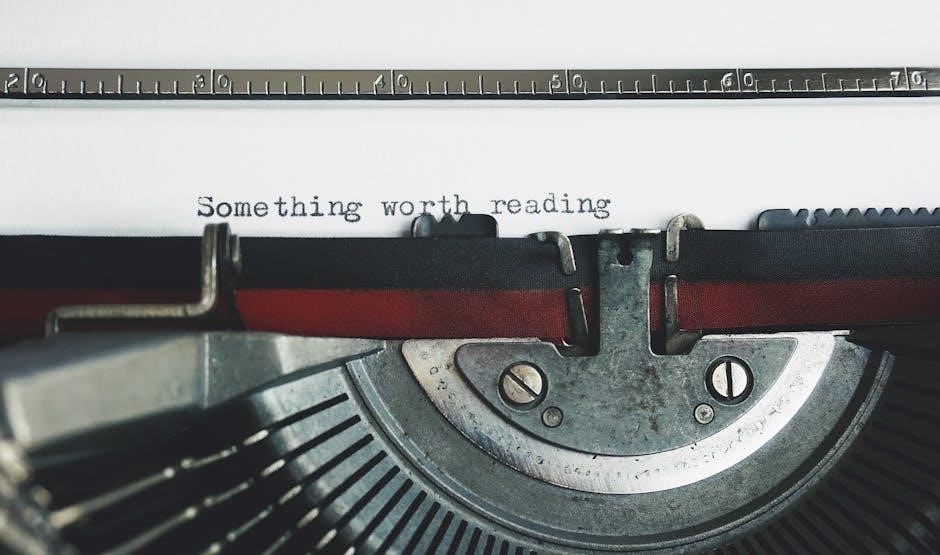
Advanced Features
The NOCO Genius GEN2 offers fast charging, battery recovery mode, and compatibility with AGM, lead-acid, and deep-cycle batteries, ensuring optimal performance and extended battery life.
Fast Charging Capabilities
The NOCO Genius GEN2 excels in fast charging, capable of charging 12V batteries up to 230Ah three times faster than traditional chargers. Its advanced algorithm ensures safe and efficient charging, adapting to battery type and condition. This feature is particularly beneficial for large or deeply discharged batteries, reducing downtime and getting you back on the road or water quickly. The charger’s intelligent design balances speed with safety, preventing overheating and overcharging.
Battery Recovery Mode
The NOCO Genius GEN2 features a robust Battery Recovery Mode designed to revive deeply discharged batteries. This mode gently rejuvenates batteries that other chargers might not recover, ensuring minimal stress and preventing further damage. It works seamlessly with AGM, Gel, and Flooded batteries, making it an ideal solution for neglected or over-depleted power sources. The recovery process is automatic, detecting the battery’s condition and applying the optimal charge strategy to restore health and extend lifespan.

Mounting and Placement
The NOCO Genius GEN2 should be mounted securely in a well-ventilated area, protected from moisture and extreme temperatures. Ideal placement is near the battery to minimize cable length and ensure efficient charging performance.
Optimal Placement Locations
For optimal performance, mount the NOCO Genius GEN2 near the battery in a well-ventilated, dry area. Avoid direct sunlight, moisture, and extreme temperatures. Ensure the charger is securely fastened to prevent movement during operation. Place it away from heat sources like engines or fuel tanks. Keep the surrounding area clear of obstructions to maintain proper airflow and accessibility for monitoring. This placement ensures efficient charging, minimizes cable length, and maximizes safety and durability.
Securing the Charger
Mount the NOCO Genius GEN2 using the provided hardware, ensuring it is tightly fastened to prevent movement. Choose a stable surface and verify the charger is level for proper operation. Keep the surrounding area clear of obstructions to maintain airflow and easy access. Regularly inspect the mounting hardware to ensure it remains secure, especially in mobile or vibrational environments. Proper securing ensures safe and efficient charging while preventing damage to the charger or connected components.

User Guide Overview
This manual provides detailed instructions for installing, operating, and maintaining the NOCO Genius GEN2, including safety tips, mounting guidelines, and troubleshooting common issues.
Navigating the Manual
Navigating the NOCO Genius GEN2 manual is straightforward. The guide is divided into clear sections, including safety precautions, installation steps, and troubleshooting. Each chapter is designed to help users understand and utilize the charger’s features effectively. The manual begins with an introduction to the product, followed by detailed instructions for mounting and connecting the charger. Additional sections cover maintenance, operation, and advanced features like fast charging and battery recovery. Troubleshooting and warranty information are also included to ensure comprehensive support. By following the manual, users can optimize the GEN2’s performance and extend battery life. The organized structure ensures easy access to essential information, making it a valuable resource for both new and experienced users.
Understanding Charger Indicators
The NOCO Genius GEN2 features intuitive LED indicators that provide real-time feedback during operation. These indicators display the charger’s status, such as charging progress, battery faults, or completion. The LEDs are color-coded: green for fully charged, yellow for charging in progress, and red for errors or issues. Additionally, the charger may display numerical codes or flash patterns to indicate specific conditions, such as overvoltage or short circuits. Understanding these indicators is crucial for troubleshooting and ensuring safe, efficient charging. The manual provides a detailed guide to interpreting each light and code, helping users maintain optimal battery health and address any problems promptly.



